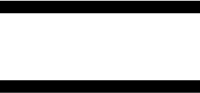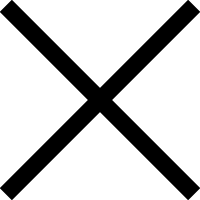Foundations of Cardiometabolic Health Certification Examination
Access & Exam Instructions
Welcome! Congratulations on completing the Foundations of Cardiometabolic Health Certificate Course and advancing to the Certification exam. The CCHP exam consists of 100+ knowledge-based multiple-choice questions organized by nine topic areas. Exam-takers must finish the exam in one sitting within 4 hours. Exam-takers cannot use external resources during the exam; the Synap exam platform will lock your browser and monitor your actions to ensure external resources are not used. Should your exam be flagged, we will reach out to inquire.
While the exam is organized into nine sections, exam-takers may navigate within each section as they wish, but must complete each section in order to move on to the next section. To submit the exam, each question must be answered, and each section must be submitted. Your exam attempt will be reviewed within one week. If you pass, you will be sent your certificate electronically; if you did not pass, you will have the opportunity to retake the exam after 3 months. We suggest you take time to review the Foundations Course during that time.
Please find detailed exam access and instructions below – Good luck!
Examinees will be added to the online testing platform (Synap) upon review and approval of their intent to sit for the exam (interested examinees must successfully complete the Foundations of Cardiometabolic Health Certificate Course and send their completed certificate and request to sit for the certification exam to foundations@cardiometabolichealth.org. Requests will be reviewed and responded to within 3-5 business days).
Required Browser and Plugin
Examinees MUST take the exam on Google Chrome and install the Synap Google Chrome plugin. You cannot do this exam on any other browser – you must use Google Chrome only. You must have the plugin installed.
copy and paste the link below in your browser to install the Chrome plugin:
https://chrome.google.com/webstore/detail/synoptic/ablllcpeboaekooacnnpbiahlcekijon
PROCTORING RULES
- Only one window in Google Chrome may be open and will be used for the exam in full-screen mode.
- No external monitors may be used/accessed.
- You may not open another browser tab or navigate away from the exam window.
- No textbooks, reference materials, or the assistance of a colleague or professional can be used during the exam.
- The use of cellphones, mobile devices, or electronic study aids are not permitted.
- If you are caught cheating, you will receive a failing grade, and your exam will be voided.
Proctor instructions
In order to sit for this exam, you must meet and maintain the proctoring requirements that have been set throughout the exam. Before your exam opens, you should have installed the Synap Google Chrome plugin as indicated earlier.
Detecting Breaches Will Halt Your Exam
If a breach is detected, you will not be able to continue with your exam, but the time will continue to tick down. All breaches will be recorded and flagged as possible cheating, for your exam coordinator to review. The following are considered breaches:
- Exiting fullscreen mode.
- Using an external monitor.
- Opening another browser tab or navigating away from the exam window.
Taking the Exam
- You may access the exam via the email from Synap or by logging into the Synap portal. You will not be entered into the exam until you click the “Start Exam” button. Once you have started the exam you must finish it in one sitting within 4 hours. If you close your browser or leave the exam it will automatically reset for the next sitting.
- The exam consists of 100+ multiple choice questions organized into 9 sections. You must receive a score of at least 70% correct to pass.
- Step-by-step instructions:
- After accessing the exam, you will reach an instructions page where the Synap platform will gauge if your proctoring requirements are met. When both access and requirements are met there will be two green boxes at the top of the page; scroll to the bottom of the page and click Start exam.
- Questions will load on the left side of the screen and possible answers on the right. The right-side dashboard includes a small arrow that, if clicked, will show the progress through the exam. There is also an instructions button that will show instructions at any point in the exam.
- Each question must be answered: click on your answer and click “submit answer” in the lower right corner. You may skip answers within each section but you must answer all questions to submit the section.
- Once all answers have been submitted for a section and you have reached the end of the section you will have the option to submit that section via a button in the lower right corner. You must click submit to finalize your answers for each section. Once a section is submitted, you cannot change those answers.
- You must answer and submit each question and submit each section within the 4-hour time limit. If you exit your browser or do not submit everything within 4 hours, the exam will reset, and you will have to start all over.
- Please note: some questions may have multiple answers, which will be denoted in the upper right corner of the screen.
After the Exam
Support
If you experience technical difficulties during the exam, please contact Synap Support within the live chat, and/or email CMHC at foundations@cardiometabolichealth.org.